 Batch rename selected files from a directory to the specified prefix and extention, or keep it's own extentions.
Batch rename selected files from a directory to the specified prefix and extention, or keep it's own extentions.
File Renamer is written using Visual Basic 6.0, and requires the VB runtimes to be properly installed in your system.
Windows 95/98/NT/2000/XP
Website
Download
Friday, March 7, 2008
File Renamer
Labels: File Renamer
Posted by windowsutility at 3:09 PM
RamBooster

Windows fills up your computer's memory (RAM) little by little and finally RAM is filled with unnecessary data. Sooner or later you have to reboot your computer to make it work faster. With RamBooster you can continuously monitor the amount of RAM. If the amount of free RAM goes too low, free more with RamBooster. RamBooster can do this automatically if you wish.
Website
Download
Labels: RamBooster
Posted by windowsutility at 3:02 PM
Regseeker

RegSeeker is the perfect companion for your Windows registry!
RegSeeker includes a powerful registry cleaner and can display various informations like your startup entries, several histories (even index.dat files), installed applications and much more! With RegSeeker you can search for any item inside your registry, export/delete the results, open them in the registry. RegSeeker also includes a tweaks panel to optimize your OS!
WARNING: Incorrectly editing the registry may severely damage your system. At the very least, you should back up any valued data on the computer before making changes to the registry. RegSeeker is provided 'as is'. Use at your own risk.
Website
Download
K1

It retrieves system and hardware informations. It has also some options to manage your computer:
- Shutdown, reboot, log-off or lock computer.
- Start, stop or delete a service.
- Change Windows elements color.
- Kill or change a processe's priority.
- A registry tweaker (optimize registry + services).
- A cleaner (delete IE cookies, IE temporary Internet files, recent documents, all recycle bins on all drives, Log files, Backup files, Temporary files).
- A password generator.
- A shortcut maker.
- A QuickLaunh accessible via the systray.
- Enable, disable, launch your screensaver.
- Show/Hide Windows's elements (systray, traywnd, start up button, desktop).
- Possibilty to stop Internet connection.
- A Whois query + TCP/IP Analyzer via http link.
Lastly you can backup informations retrieved by K1 in a text file.
website
Download
Zci Computer Inventory System

zCI is an free and open source web-based computer inventory system. Although it is free, zCI has corporate-grade inventory capabilities. Its client-side program is able to collect inventory data (hardware and software information) automatically without any manual input. Its web-based server-side programs simplify inventory management and it is not only manage computer hardwares and softwares, but also monitors and peripherals (since pre-release version 2.0). The most strong point of zCI server-side program is facility to manage ownership and usage status for computers, monitors and peripherals. Many inventory softwares forget this owership matter, but not zCI. zCI is built to be web-based as much as possible. zCI client software will not be installed on client, it is only executed. What client computers need is only web browser. zCI only use open standard language and open source base-software, such as JavaScript, PHP and SQL languange. That makes zCI very portable and can be implemented in many platforms. Although zCI official release is built for MySQL database engine, other SQL-based database software can be used with little modification.
Website
Download
Labels: Zci Computer Inventory System
Posted by windowsutility at 2:49 PM
Replace in Files

Replace in Files - While editing HTML files, it is common to replace specific strings in all files with the same extension in the same folder. "Replace in Files" makes it easy to accomplish this task."Replace in Files" quickly replaces strings matching your search string with the replacement you specify. You can specify whether replaces are case sensitive or not, and whether to make backups before executing the search and replace.
Website
Download
Labels: Replace in Files
Posted by windowsutility at 2:48 PM
TextSTAT

TextSTAT is a simple program for the analysis of texts. It reads ASCII/ANSI texts (in different encodings) and HTML files (directly from the internet) and it produces word frequency lists and concordances from these files. This version includes a web-spider which reads as many pages as you want from a particular website and puts them in a TextSTAT-corpus. The new news-reader puts news messages in a TextSTAT-readable corpus file.
TextSTAT now reads MS Word and OpenOffice files (OOo 1 (.sxw) and 2 (.odt)). No conversion needed, just add the files to your corpus...
In TextSTAT you can use regular expression which provides you with powerful search possibilities. The programme is multilingual. Because it uses Unicode internally, TextSTAT can cope with many different languages and file encodings. The user interface comes in three languages: English, German, and Dutch.
Website
Download
Total Uninstall

Total Uninstall 2.35 (last freeware version) can help you to monitor any changes that were made to your system during installation of a new software product and allow you to perform a complete uninstall without having to rely on the supplied uninstall program (which may leave files or changes behind). To use it, you simply launch the installation program from the Total Uninstall interface and select the system areas to be monitored. The program will then create a snapshot of your system before it installs the new software and an additional snapshot after install completes. It then compares the two snapshots and displays all changes in a graphical tree view, marking all values and/or files that have been added or changed as well as some before/after details. Total Uninstall will save these changes and if you decide to uninstall the application, it will reverse all changes to the previous state. Multi-lingual user interface.
Website
Download (Shareware)
Labels: Total Uninstall
Posted by windowsutility at 2:43 PM
Safarp

Safarp is a small and fast alternative to the Add or Remove Programs Control Panel applet of Windows 2000/XP. It displays a list of the installed programs and allows one to uninstall / repair them.
Additional features are:
- Search function
- Obsolete list entries removal
- Export program list to a file (HTML, RTF, CSV...)
- New report templates can be written to export to other file formats
- Accessibility via the Control Panel (optional)
- Option to hide the Windows hotfixes
- Standard Windows interface (no fancy UI that slows down the program)
Website
Download
Comodo AntiVirus

Comodo AntiVirus - Eliminates all known viruses, worms and trojans from desktops and networks. Comodo AntiVirus - Eliminates all known viruses, worms and trojans from Windows computers. Features on-demand & on-access scanning, email scanning, process monitoring, worm blocker, scan scheduling and more. It's easy to use; will not slow down your PC and is free for life to the end user.Specifically engineered to deliver the very highest protection, Comodo AV boasts an industry leading feature list that's packed with the latest and most sophisticated technologies. Detects and eliminates viruses from desktops and networks Constantly protects with real-time On Access scanning online Proactive Heuristic analysis intercepts unknown threats Daily, automatic updates of virus definitions Isolates suspicious files in quarantine preventing infection Full inbound and out bound E-Mail scanning Simple to use: install and forget Updated virus definitions are automatically downloaded according to a schedule of your choice or by a single click on the 'updater' button. Once installed, Comodo AntiVirus will unobtrusively sit in your system tray, silently and efficiently defending your system from the latest virus outbreaks.Unlike the stripped down versions of commercial software that other software vendors offer for free, this is the full, completely functional version of the product.
Free Lifetime License - After downloading and installing Comodo AntiVirus, just register with us and you will be sent a free license. After activation, this license will never expire.
Website
Download
Labels: Comodo AntiVirus
Posted by windowsutility at 2:37 PM
AutoUnpack

AutoUnpack is a freeware utility that can be used to automatically download, repair, and unpack all RAR-, 7z-, zip-, TS - archives, or splitted files (e.g. *.001). Which is especially useful for usenet binaries.
Website
Download
Labels: AutoUnpack
Posted by windowsutility at 2:34 PM
Avast 4 Home Edition
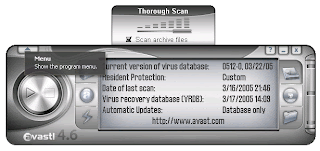
avast! 4 Home Edition is a free complete ICSA certified antivirus software for home noncommercial use.
avast! obtained VB100% awards in 2002/3 Virus Bulletin comparative reviews under Windows XP Pro.
avast! Home Edition includes the following components:
On Demand Scanner - with Skinnable Simple Interface - just select what do you want to scan in which way and press the Play button.
On Access Scanner - resident scanning of all files being opened, read and written and behavior blocker monitoring dangerous actions of viruses.
E-mail scanner easily integrates with most mail clients and it checks both incoming and outgoing mails, it provides heuristic analysis of mail content to protect against new Worms.
Resident protection for IM programs (MSN Messenger, ICQ, Yahoo Messenger, AIM, mIRC, Trillian) and P2P programs (Kazaa, KazaaLite, DirectConnect, DC++, WinMX etc.).
Boot Time Scanner - scans disks in the same way and in the same time as Windows CHKDSK does (on NT/2000/XP only).
Explorer Scanner - right click on the object allows you to scan it.
Screen Saver Scanner - integrates with your Screen Saver to scan PC during your coffee breaks.
Virus Chest - safety isolated folder to store infected, suspicious and even some system files - to restore them.
True incremental updates are based on iAVS technology and they are available for virus definition file update and for program upgrade. The update files of size under 100 KB are available at least twice a week and within couple of hours in the case of emergency of new virus. avast! automatically checks for new updates - downloads, installs and loads them without restart or logoff. Program upgrades are available time to time, they are incremental too (about 300 KB).
You will download a 60 days fully functional demo. You will obtain the free license key by E-mail after the registration at http://www.avast.com/i_kat_207.php?lang=ENG.
Download, install, try, register, update and relax!
Website
Download
Labels: Avast 4 Home Edition
Posted by windowsutility at 2:33 PM
Thursday, March 6, 2008
HD Tune

HD Tune is a Hard Disk utility which has the following functions:
- Benchmark: measures the performance
- Info: shows detailed information
- Health: checks the health status by using SMART
- Error Scan: scans the surface for errors
- Temperature display
HD Tune may also work with other storage devices such as memory cards, USB sticks, iPods, etc.
Note: this software only works in Windows 2000, Windows XP, Windows XP 64-bit, Windows 2003 Server (must be logged on as an administrator).
Website
Download
WildReplace

WildReplace is a search and replace tool that lets you searh for files on your disks and presents the results in a folder tree highlighting the folders and files that have been found. Most programs of its kind display a plain list of results; WildReplace presents the information by mainting the folder structure of your disk, and highlighting the folders that contain files that have matched your search criteria.
You can search for files with special attributes (Read-Only, System, Archive, etc.), files that contain a matching phrase (works with both Text and Binary files). WildReplace can also replace text on files, a feature that is really very powerful but should be treated with care. WildReplace can create backups of modified files, delete files that match your search criteria or move all matching files to a new location while preserving the same folder structure.
Website
Download
Labels: WildReplace
Posted by windowsutility at 8:23 AM
File Spliter

File Spliter
Small utility to split files to a number of smaller parts. This helps fit a large file in several diskets or CDs and, on arrival, assemble all parts back together on it's own, without needing this software. Has no maximum file size limit, and does everything you need to make any file portable.
Website
Download
Labels: File Spliter
Posted by windowsutility at 8:19 AM
Snap Backup

Snap Backup
Backup utility for individual computer users who need a simple and convenient way to backup their valuable files. Available in English, Italian (italiano), and German (Deutsch).
Website
Download
Labels: Snap Backup
Posted by windowsutility at 8:11 AM
Allway Sync Free

Allway Sync Free
When you work, even just occasionally, on multiple computers, you probably have to copy files from one device to the other. Although you could keep file modifications in your mind, there is a better way to apply your skills. Let Allway Sync take care of recent changes to your files. It looks for the latest version of a file, in specified folders, and copies it to the other folder, i.e. it synchronizes them. Unlike other file synchronization software which just copies file with the most recent file modification time, Allway Sync implements a sophisticated algorithm which does not depend on system clock accuracy. Allway Sync is fast, safe, stable and easy-to-use. All you need to do is to specify the local or network folders (directories) to be synchronized and the program does the rest. If your computers are not connected, use a removable drive to synchronize them.
Website
Download
Labels: Allway Sync Free
Posted by windowsutility at 8:07 AM
Backup4All

Backup4all is a backup software for Windows. It protects your valuable data from partial or total loss by automating tasks, password protecting and compressing it to save storage space.
Using Backup4all you can easily back up to any local or network drive, backup to FTP, backup to DVD, or other removable media (such as USB HDD or flash drives). Backup4all is the best backup solution for desktop and laptop computers, for your business or personal use.
Website
Download
Labels: Backup4All
Posted by windowsutility at 8:05 AM

