
HLP Free Memory Optimizer monitors your system in the background and frees up memory whenever needed to increase the performance of your computer. If the available physical memory gets too low, HLP Free Memory Optimizer causes the system to swap old data to the paging file to free up memory for your applications.
System Requirements: Windows 2000/XP/2003 Server/Vista
Download
Website
Thursday, July 2, 2009
HLP Free Memory Optimizer
Labels: HLP Free Memory Optimizer
Posted by windowsutility at 7:58 PM
System Cleaner: Comodo System Cleaner 1.1

Comodo System Cleaner is the world's first file and registry cleaner to harness the power of 100% safe cleaning. It utilizes the revolutionary innovation of SafeDelete, a feature that allows users to safely recover any files deleted in error. This advancement eliminates risk from the process of PC cleaning. Because CSC is entirely risk-free, it can clean deeper and more thoroughly than any other cleaner available.
Download
Website
Labels: Comodo System Cleaner
Posted by windowsutility at 7:51 PM
Friday, June 5, 2009
Time To Leave Disk Cleaner

Time To Leave have some advanced features. For example, it can monitor your hard drive(s) for free space. Once free space reach the lowest limit, some actions can be done. This is not just a duplicate of Windows internal function, but also have the advanced option to kill files, that you can Sacrifice to keep free space. Sacrificing means - you don't want to delete some files, but would, if space would become too low. TTL can do this for you - you can just mark file or folder as "sacrificed", after you downloaded it, and don't worry about the disk space it consumes - if it is still here, you have no problems with free space.
You can erase files, move them to recycle bin, erase securely or compress to save more space. Archives may be password protected.
Downlaod
Website
Labels: Time To Leave Disk Cleaner
Posted by windowsutility at 3:59 PM
SynchronEX Backup & FTP 2.1

SynchronEX is optimized for automation. Every project can be run from GUI or from command line or as background scheduled job (integrated with standard Windows Job Scheduler). SynchronEX projects can be integrated into the Windows Explorer like shown below, thus jobs can be organized simply in windows link folders and can be simulated or executed quickly from the context menu of the project files. A key concept in SynchronEX is the support of human scriptable configuration project files, which can be edited by wizards or manually. The configuration project files can be extended into powerful object-oriented Python scripts. SynchronEX provides unique flexibility using this concept of "GUI + exec engine + script-language". The built-in Python language enables scripting of arbitrary complex tasks Example: A customized rotating backup. The project files are usually placed at the root of a file tree of interest.
Download
Website
Labels: SynchronEX Backup and FTP 2
Posted by windowsutility at 3:57 PM
Wednesday, May 20, 2009
EmptyDesk - Hiding Desktop Icons
 EmptyDesk is a free easy-to-use windows utility that lets you clear your desktop with just a click on a button !
EmptyDesk is a free easy-to-use windows utility that lets you clear your desktop with just a click on a button !
Options/Features
* Clear your desktop from icons with one button click
* Compatible with Windows XP Show Desktop (Microsoft®) command
* Runs on Windows 95/98/ME/NT4/2000/2003/XP/Vista
Download
Website
Labels: EmptyDesk - Hiding Desktop Icons
Posted by windowsutility at 6:53 PM
Free Image Resizer - PIXresizer
 PIXresizer is a photo resizing program to easily create web and e-mail friendly versions of your images with reduced file sizes.
PIXresizer is a photo resizing program to easily create web and e-mail friendly versions of your images with reduced file sizes.
Options/Features
* Simple Four-Step Workflow
* Easy 'Apply recommended' option to make it even more user friendly
* Works with single files as well as with multiple files all at once
* Option to convert between graphics formats (.bmp, .gif, .jpg, .png, and .tif)
* Can be used to create thumbnails (takes one move on a slider)
* Smart Ratio Calculation (image proportions can be overruled by the user)
* EXIF support, JPEG compression, TIFF compression, DPI settings
* Runs on Windows 98/ME/NT4/2000/2003/XP/Vista
Download
Website
Labels: Free Image Resizer - PIXresizer
Posted by windowsutility at 6:49 PM
Friday, March 13, 2009
Super Fdisk disk partition manager
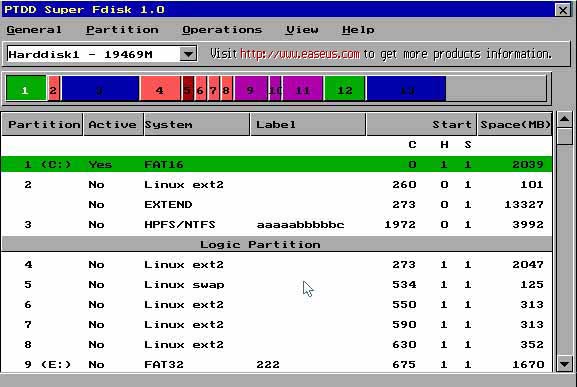
Super Fdisk is a FREE driven disk partition manager. With the freeware you can quickly and easily create, delete, format partitions on IDE/ATA/SATA/SCSI hard disk drives without destroying data. Super Fdisk can be installed on Windows 95/98/ME/NT/2000/XP/2003 and it is easy to create emergency floppy disk or burn bootable CD to manage partitions.
With SUPER FDISK you can:
- Create primary, extended and logical partitions
- Delete primary, extended and logical partitions
- Format FAT partitions
- Backup or Restore the MBR, Partition Table, Boot sector
- Hide and unhide FAT, NTFS/HPFS, EXT2, EXT3, SWAP partitions
- Activate/deactivate a partition
- Show the partition table
- Show characteristics of hard disks
- Erase MBR for a hard disk
Download
Website
Labels: Super Fdisk disk partition manager
Posted by windowsutility at 10:58 PM
FileMenu Tools 5.5 to customise the context menu of Windows Explorer

FileMenu Tools allows you to customise the context menu of Windows Explorer. And it lets you:
- Add some built-in utilities that perform operations on files and folders.
- Add customised commands which run external applications, copy/move to a specific folder or delete specific file types.
- Configure the "Send to..." submenu.
- Enable/disable commands which are added by other applications to the context menu.
Download
Website
Labels: FileMenu Tools 5.5 to customise the context menu of Windows Explorer
Posted by windowsutility at 10:57 PM
Mobile 3GP converter to Convert 3GP Files

The Mobile 3GP converter software is using "3GPtoRawAVI" converter to convert 3GP files (3rd Generation Partnership Project, *.3gp) to uncompressed AVI files (*.avi) in a user-friendly way. The 3GP video files must have audio in order to be converted. The program offers two modes, one for single file conversion and a second for multiple files conversion for converting many 3GP files at once. In a single file conversion you have the option to convert only the audio, only the video or both. The 3GP file format is being used by the majority of modern mobile phones that have the ability to capture video.
Download
Website
Labels: Mobile 3GP converter to Convert 3GP Files
Posted by windowsutility at 10:56 PM
AllPlayer 3.5 Media Player

Like its name, ALLPlayer will plays all kind multimedia file formats. One player for all known formats including MKV, DivX, Xvid, Flash, QuickTime, DVD, MP3, FLAC files.
If you have problems with codecs, the LiveUpdate service will help to clean, update and fix your playback problems.
Download
Website
Labels: AllPlayer 3.5 Media Player
Posted by windowsutility at 10:55 PM
Tuesday, February 3, 2009
RegSeeker Software Download

RegSeeker software is a perfect companion for your Windows registry. RegSeeker includes a powerful registry cleaner and can display various informations like your startup entries, several histories (even index.dat files), installed applications and much more. With RegSeeker you can search for any item inside your registry, export/delete the results, open them in the registry. RegSeeker also includes a tweaks panel to optimize your OS. Now RegSeeker includes a file tool to search for duplicate files, bad shortcuts and more.
RegSeeker is free for personal use only. For any usage in any Company or Organization, please contact regseeker@hoverdesk.net for licensing information.
Download
Website
Labels: RegSeeker Software Download
Posted by windowsutility at 9:50 AM
Download Ultimate Boot CD 4.11
Free Download Ultimate Boot CD software: You need the Ultimate Boot CD if you want to Run floppy-based diagnostic utilities from CDROM drives, Free yourself from the slow loading speed of the floppy drive, or Consolidate as many diagnostic programs as possible into one bootable CD.
You need the Ultimate Boot CD if you want to:
* Run floppy-based diagnostic tools from CDROM drives. More and more PCs are shipped without floppy drives these days, and it is such a royal pain when you need to run diagnostic tools on them.
* Free yourself from the slow loading speed of the floppy drive. Even if you do have a floppy drive, it is still much much faster to run your diagnostic tools from the CDROM drive, rather than wait for the tool to load from the floppy drive.
* Consolidate as many diagnostic tools as possible into one bootable CD. Wouldn´t you like to avoid digging into the dusty box to look for the right floppy disk, but simply run them all from a single CD? Then the Ultimate Boot CD is for you!
Visit Website
Labels: Download Ultimate Boot CD 4.11
Posted by windowsutility at 9:48 AM
Free ZipGenius v6.0.3.1150

Free winzip software: ZipGenius has all the main features of compression programs (zip, unzip, etc.), but it´s different from the others because it offers very special features.
ZipGenius can create and handle several archive formats, including ZIP, RAR, CAB, ACE, 7-zip, ARC, SQX; also, it can read and decompress CD/DVD images in ISO9660 format (.ISO, .NRG, .CMI).
Features:
* You can give better protection to your archives using encryption instead of the standard zip password
* You can send e-mail using the built-in mail client
* You can publish archives on the Web with FTPGenius, the built-in FTP client (that can run also as a stand-alone application).
* Extend ZipGenius features with the ZGTools: these are small applets that can run as ZipGenius services or as stand-alone programs. Three ZGTools are shipped in the Suite edition.
* ZipGenius can detect the presence of a PocketPC mobile device: the program can interact with the file synchronization folder for these devices.
* ZipGenius has backup functions.
* ZipGenius supports the command line.
* ZipGenius supports 21 types of compression and file encoding format (zip, czip, cab, rar, arj, jar and so on). NEW: added support to ZIP64 format, which allows to handle zip files larger than 4 GB.
* Now it supports Windows XP visual styles and it has the long awaited zip file fixing feature.
Visit Website
Labels: Free ZipGenius v6.0.3.1150
Posted by windowsutility at 9:46 AM
Saturday, January 17, 2009
Software Shutdown Monster 4.0
 Freeware Shutdown Monster is a free Windows shutdown utility. This program includes lots of features which can help you automate the shutdown, log off or any other operations such as these. The program comes with a server and a client version in order to be used remotely as well.
Freeware Shutdown Monster is a free Windows shutdown utility. This program includes lots of features which can help you automate the shutdown, log off or any other operations such as these. The program comes with a server and a client version in order to be used remotely as well.
After installation, when it's run for the first time, the program must be synchronized with the local date and time settings. Usually, the program does this automatically, but there's also a manual synchronization option. You can choose an atomic clock from a list of time servers and set the program to repeat the action at every system startup.
As for using the problem, it's very simple. Although the graphical user interface is not extremely joyous, it is very effective, as the program offers lots of features. You can set the time for your computer to shut down, log off, hibernate, etc. You can disable wake events or force applications to quit before executing a selected task.
There are two options I found very interesting. First, you can set your computer to shut down in case a file disappears on your local or a remote machine. Then, you can set the computer to power off or whatever in case your CPU usage stays below a limit of your choice for a selected period of time.
Visit Website
Labels: Software Shutdown Monster 4.0
Posted by windowsutility at 10:41 PM


